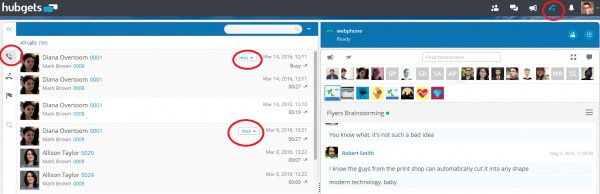Hello Peter,
If you click on the Call history tab in the main control pannel, you will see the report on all calls, with the status of the call recipient/ the time spent in the call. The report is searchable, and you can create advanced searches as well.
I have inserted a print screen below of how you can see the transfered calls in the report, so that you can have the visual representation of how this should look like. The transfered calls are listed with a More button next to them, and when you click this button, the interface expands to give you all the details.
Hope this helps!