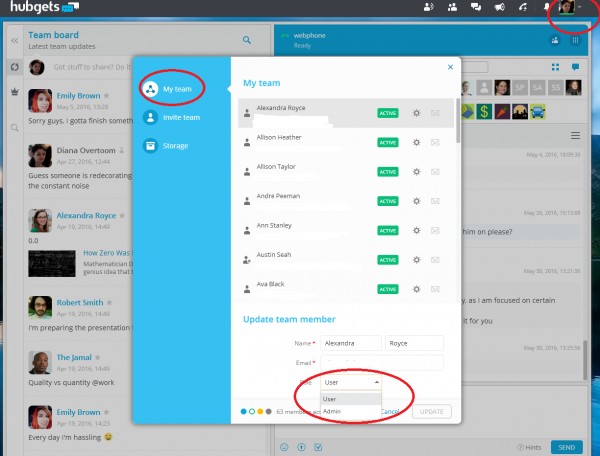Hello again,
If you are the first user of your Hubgets organization, then you are considered to be the Owner of the organization, and you can create other Admin users.
Just go to your Profile settings in the upper right corner of the interface, then select Manage Team, and then select the user that you need to make Admin from your group.
By clicking on the name, a window will open and a drop-down list will allow you to allocate the Admin role to the user. The other party will not be automatically notified of the role change, nor will he/she be notified if this role is revoked.
I have inserted a print screen image below, to visually illustrate the process.