Hey Lindsay, you can add as many teammates as you need. It takes just a few seconds.
1.Select your Topic from the module. It will open in the left panel.
2. In the Topic header, you can see who's already participating in the Topic. Then there's the Add participant icon.
3. Start typing the names of the teammates you want to add to your Topic. Hubgets will narrow results.
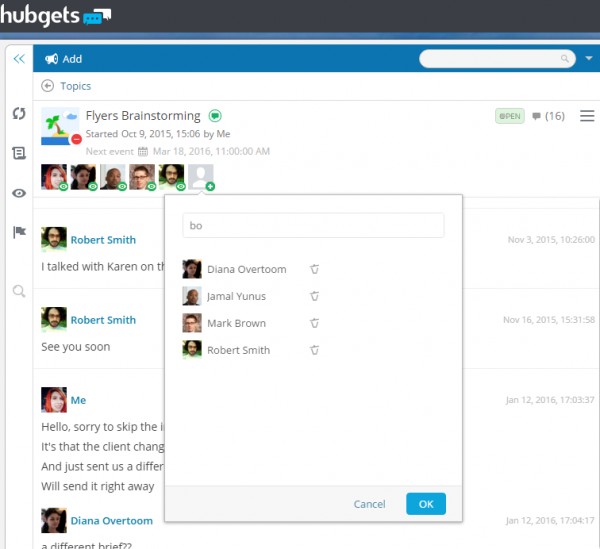
4. Select their names, press OK and that's it. Your teammates will receive a notification about your invitation.
I hope this helps :)