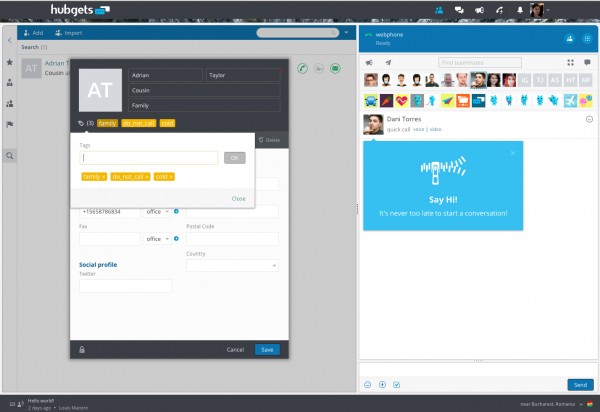In Contact Manager, you can add tags by clicking either the tag icon or the add tags link. Next enter the tag name and click OK. The tags are there for you to organize contacts, information, projects as you like.
After tagging information, you can easily retrieve it in the search bar in the left side of the Hubgets interface - just type in #searchword
In Contact Manager, you can remove tags by clicking either on the tag you want to remove or on the number of available tags. Next, press the x of the corresponding tag and click OK.