My coworkers and I rely on instant communication apps to give and receive feedback, keep ourselves up to date with the projects we’re working on, and talk to friends and family. As useful as IM apps are, they can be overwhelming sometimes. Over time, we learned a few tricks on how to avoid distractions when using IM apps so I thought we’d share them here, on our blog.

Image Credit: Thomas Lefebvre (Unsplash.com)
Communication is becoming more open. Just as offices went from closed to open-plan, so has our need for instant communication increased exponentially. Email can’t serve us as well as it used to. In today’s office, instant messaging apps are no longer a nice-to-have solution, but a necessity.
The high number of notifications we get is a major distraction. We have to be careful not to let the endless stream of chatter take over our work-day.
Here are a few ways you can make the most out of your IMapp without letting it kill your productivity:
1. Manage teams and projects by using only a few group chats. Most companies using group chats tend to get carried away and create one too many communication channels. The inevitable outcome is that their team members get defocused because of the flood of notifications they receive, and that ultimately decreases their productivity. The key here is to create enough group chats to communicate efficiently. Also try to first figure out what projects need a dedicated group and invite only as many team members as necessary.
2. Create a separate water-cooler group. Non-work conversations are great. Humour is great. Setting those aside, too many gifs and memes on the job can be tricky if you don’t have a few communication rules in place.
3. Let everyone know it’s OK to be unavailable sometimes. The only downturn of this new way of communication is that we’ve become too present. We’re always on; always available. We’re bombarded with notifications and we feel guilty if we don’t answer the moment we receive them. It’s also frustrating for the person at the other end to anxiously expect a reply back ASAP. But that’s not a productive way of working. Writers, designers, programmers and many other professionals need uninterrupted blocks of time to get something done. So let everyone know it’s OK to close the app or change their status every time they want to avoid interruptions.
One last thing
Hubgets can be of enourmous help with avoiding distractions and interruptions.
Our collaboration software comes with a built-in unique status feature called: “Hubgets knows better.” When setting this status, Hubgets uses an advanced algorithm that analyzes the user’s activity to understand if they are too busy to be interrupted or if they are available.
While users are in Hubgets, they may have time to read new messages, so that’s when they receive notifications. If they are working intensely on something else, and they’re in a different browser window or in some other program, Hubgets will let them stay notification-free.
P.S. You might also like this post: Focus Your Communication Flows with Hubgets
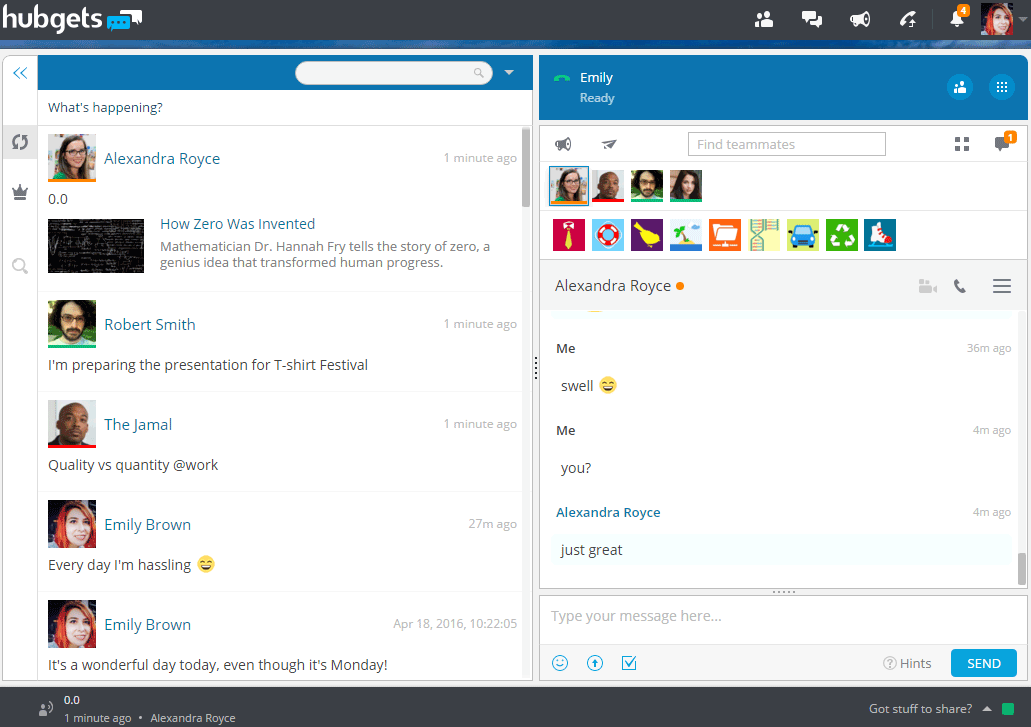
Comments are closed