For years, the web vs. desktop apps rivalry has led to passionate debates and dramatic terms like battles and wars. This article does not champion either of these environments. It’s just a personal account of how I dealt with the web vs. the desktop dilemma so that I could make the most of Hubgets, on my own terms.
It’s about the comfort zone
On my daily job, I spend a lot of time in the browser. I’m used to working with tens of open tabs and I don’t have a problem clicking my way through them. So, even though the desktop version of Hubgets runs in the foreground and I can set it to appear on top of other apps or programs I might be using, I felt it would somewhat break my workflow. That’s why I decided to keep communication with my team in the browser as well, with the rest of my work. After all, Hubgets is about building teamwork with fun 😉
Talking about the comfort zone, I’ve noticed that more and more people want to experiment with a product or a service really fast, with little-to-zero preliminary effort on their side. I can double-empathize that. If you decide to use Hubgets Desktop, you need to download and install the app on your computer, just like any other desktop app. Then you log in, and that’s it. Still, even though downloading and installing Hubgets Desktop only takes a few seconds, for people like me they translate into an extra step 🙂 Using Hubgets in the browser, on the other hand, has that immediate effect – because all you need to do for it is access a URL and log in.
I guess it’s already obvious which side I’m on environment is more suitable for my needs. However, since needs are not universal, let’s go a bit deeper and look at other important aspects like updates, presence, and usability. They too can stand as pros or cons of each environment.
Updates, presence, and usability
Updates for the browser app are automatically available and you get instantly notified about them. All you need to do is press the Reload button and that’s it – you’re instantly up-to-date.
Hubgets Desktop comes with the automatic Hubgets update and the app update. Every time you start Hubgets Desktop, the app automatically looks for Hubgets updates, just like the browser app. Aside from these updates, the app itself will have new versions. Simply press ALT, click Hubgets in the main menu on the upper right and select Update from the drop-down list. It’s that easy! Another thing which I personally find very soothing is that Hubgets Desktop delivers a seamless environment, where browser crashes or frequent updates (FF users will know what I mean) will not mess with your experience. From so many perspectives, that’s a huge relief.
Generally, I don’t find presence that important, but to be frank in some situations it helps knowing for sure if my teammates are available. From this perspective, Hubgets Desktop is even more crisp, as it relies on statistics generated by the OS. In the browser, Hubgets reports presence based solely on the time spent in the Hubgets tab. So, the idle status in the browser app doesn’t necessarily mean that your teammate is not at his or her computer…
I have to admit that for the purpose of an unbiased take and out of curiosity, I’ve installed Hubgets on my desktop and I’m really impressed with how smoothly the interface adjusts on zoom out. I mean, even in a small-sized window, the app flow remains 100% intact. This thing comes in handy in busy work environments, because it allows you to make the most of your monitor space while enjoying a full, unaltered experience on Hubgets. Hats off to my teammates from Dev for that!
Hubgets works on Google Chrome and Mozilla Firefox to the full WebRTC potential of these browsers, while Hubgets Desktop is available for Apple OS X and Microsoft Windows x86 and x64.
So, which one will you use? Bring your team to Hubgets and share your experience in the comments below.
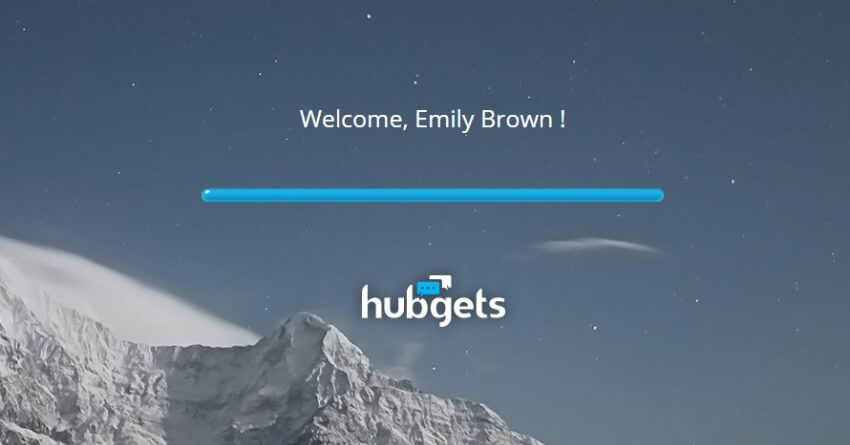
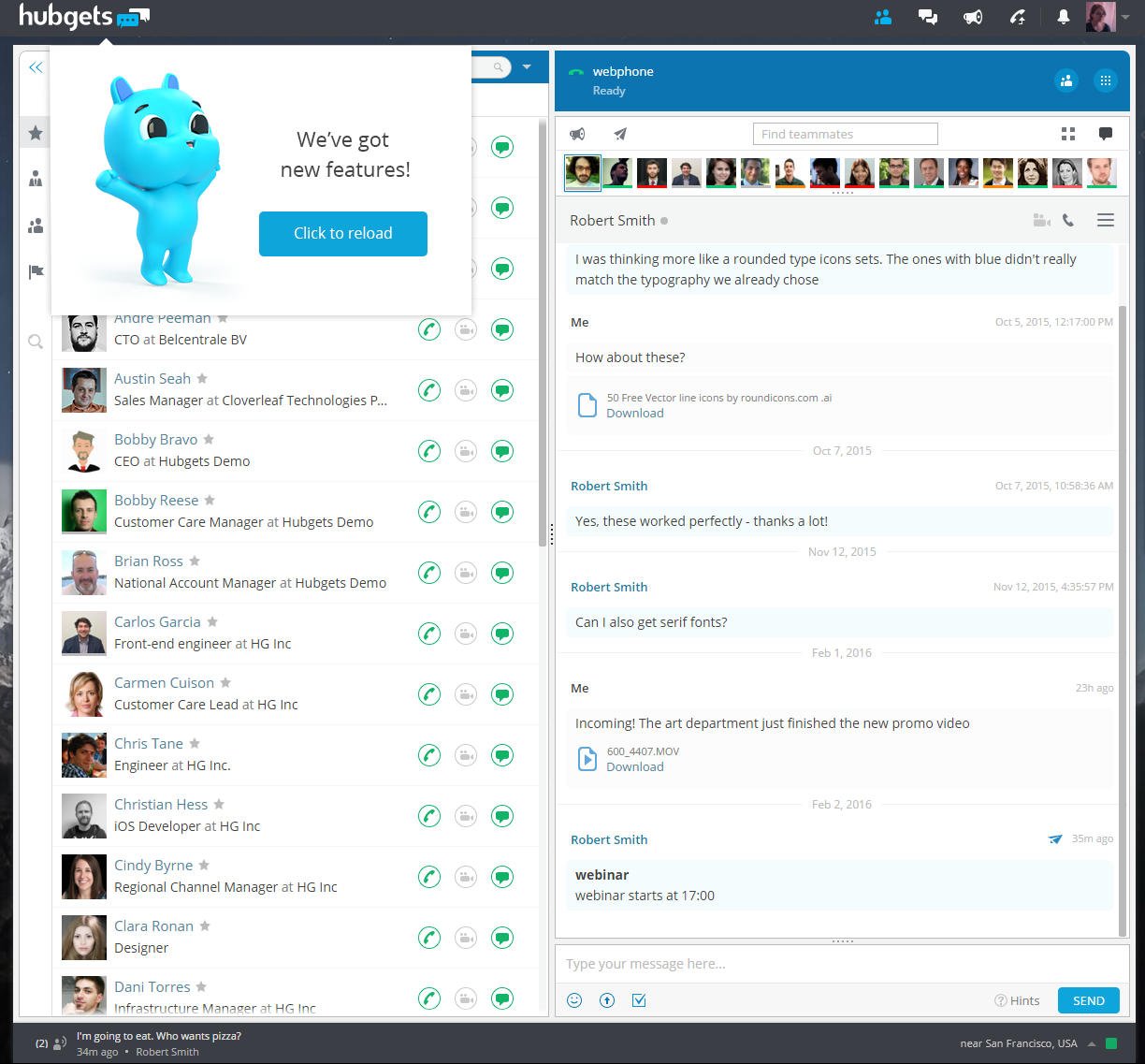
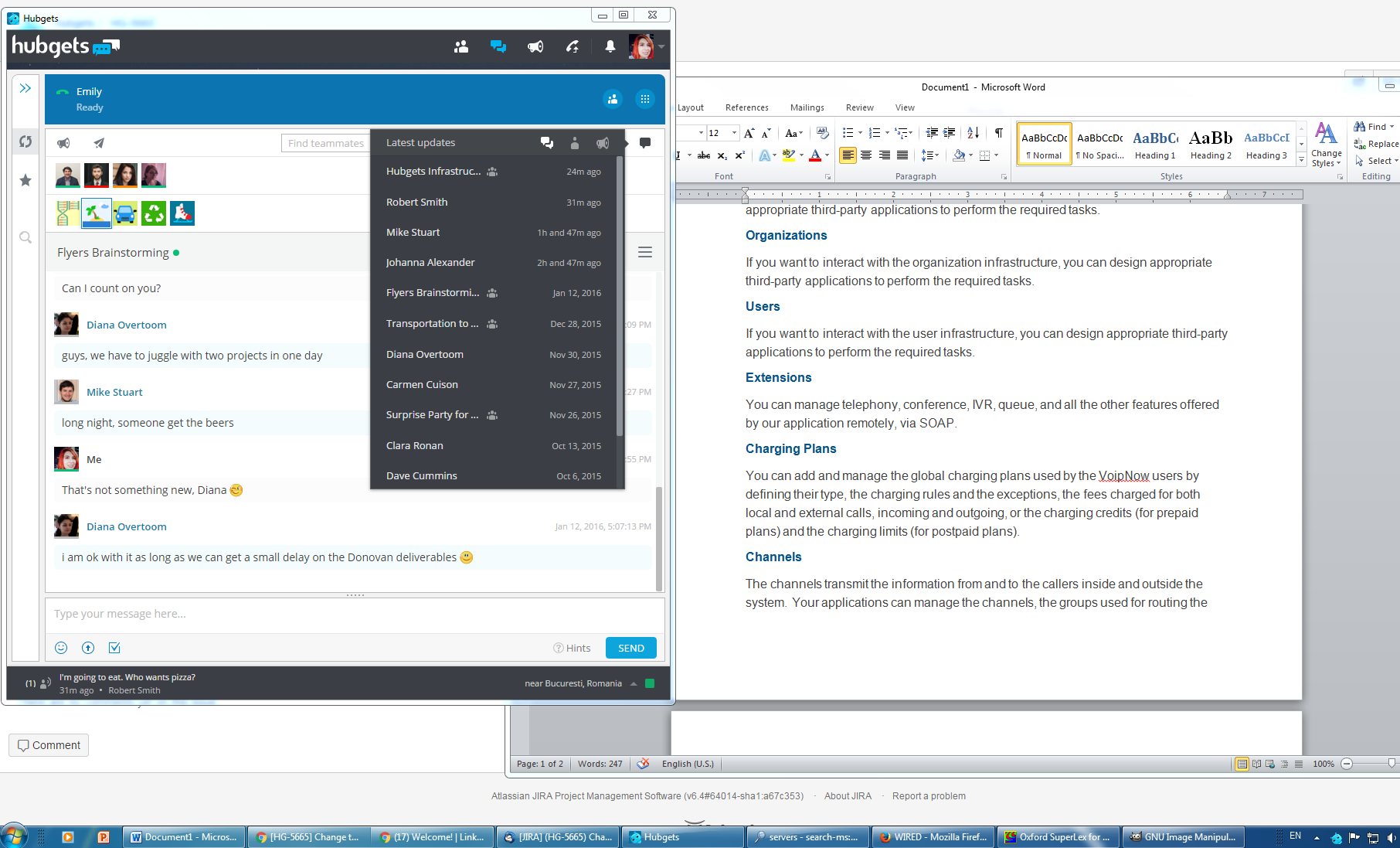
1 Comment
[…] platform you choose needs to offer extensive availability and accessibility. Choosing between a web-based or desktop app comes down to the needs of the team as well as their personal comfort levels with different […]
9 years ago Increase Productivity With Instant Collaboration »
Comments are closed