Here at Hubgets we’re really fond of our Team board. We think of it as our daily roller coaster or water cooler. It’s where we share everything and anything that concerns us as a team – both serious and fun stuff, news, updates, photos, videos, and web content. Now you can understand why we couldn’t leave our “daily playground” out of our latest improvement plan. In this article, we’ll tell you how we made the Team board sleeker and better.
Share more than just links
Want to show a video to your teammates? No problem. Just click the Team board icon in the main menu, open the editor at the top of the left panel, and push the Upload button. Then select your file and press Post. Your video will be instantly visible to everyone.
And if that’s not cool enough, you should know all videows can be played right there, on the board.
Express yourself
Some days are super, others not that great – nothing new here. However, it’s always good to know how your teammates feel – it helps you find the right words, set the right tone whenever you need to talk to them.
For this particular reason, we’ve added an option to describe your state of mind and tell your teammates about it. If you click on the small emoticon at the bottom of the Team board editor, you will find three simple way to say it: Great, OK, and Not so good.
Your content is king
The Team board also comes with a dedicated area where everything you ever post is automatically stored and neatly organized. Just press the crown icon on the sidebar of panel, and you can browse through all your posts.
Find anything and everything
With everyone posting stuff every day, there’s a lot of content rolling down the board. But don’t worry, if you ever need to revisit something posted a while ago, you can – instantly.
Just press the magnifier icon at the top of the Team board. This will open a search bar where you can type in a keyword related to what you’re looking for. Hubgets will locate all relevant posts as soon as you press the magnifier or hit Enter.
And that’s not all! We’ve also added several filters to help you narrow your searches. For example, you can search through stuff posted only during a specific time interval or by a particular teammate.
To customize filters, just press the small arrow near the search bar.
All relevant posts will be instantly displayed in the left panel.
Now go ahead and post something awesome on your Team board. And don’t forget to add in some emojis and HUG stickers too, because you have an option for that too 🙂
P.S. You might also like Bring Your Team to Hubgets in Only Seconds

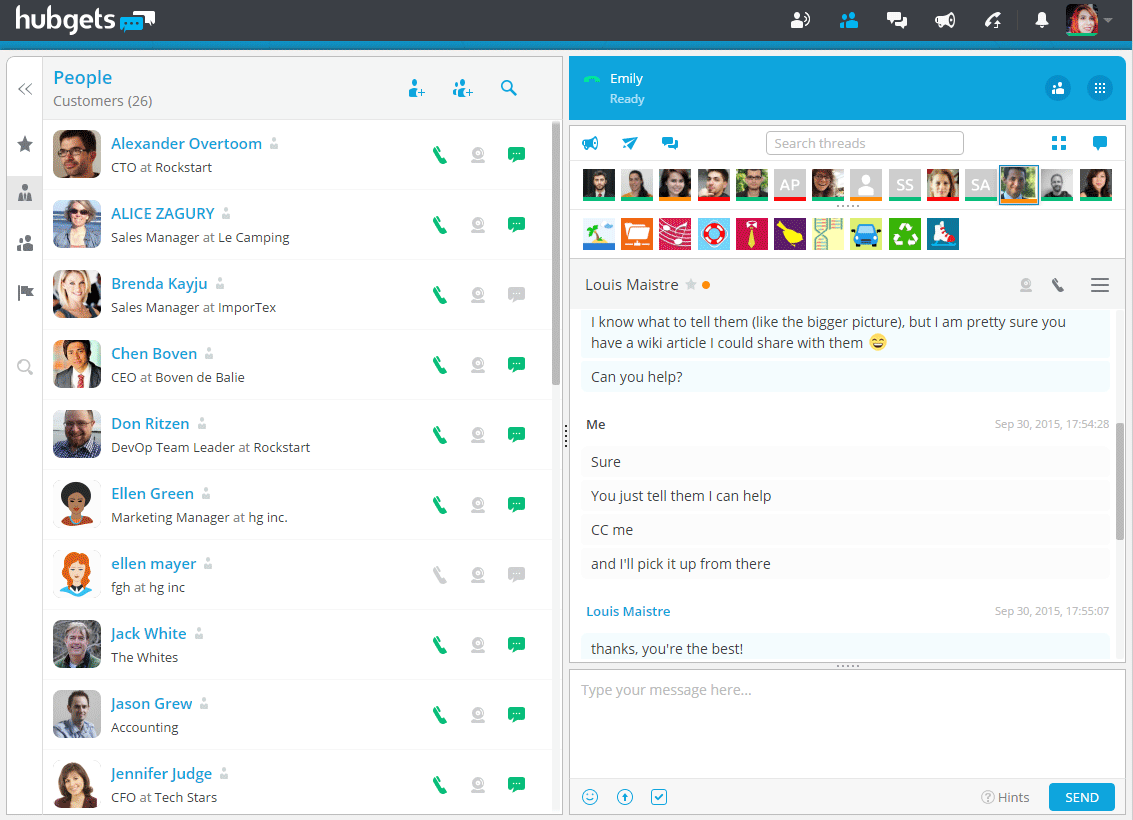
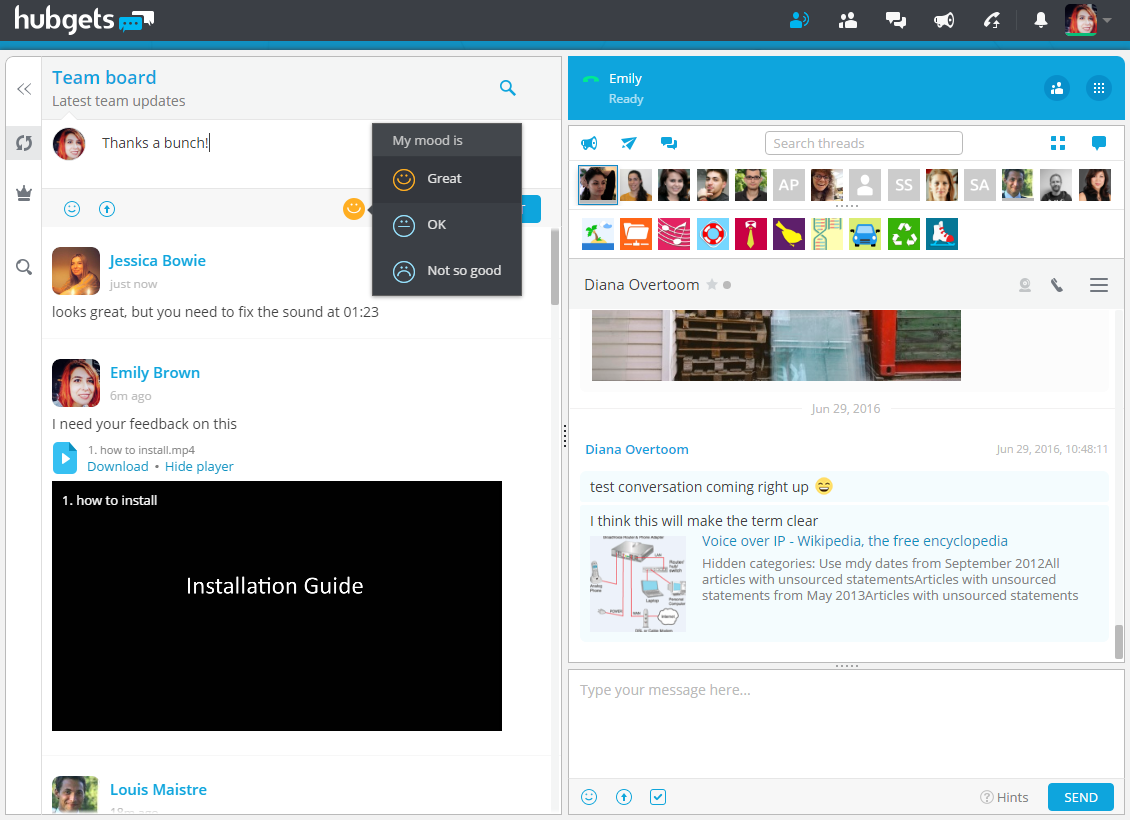
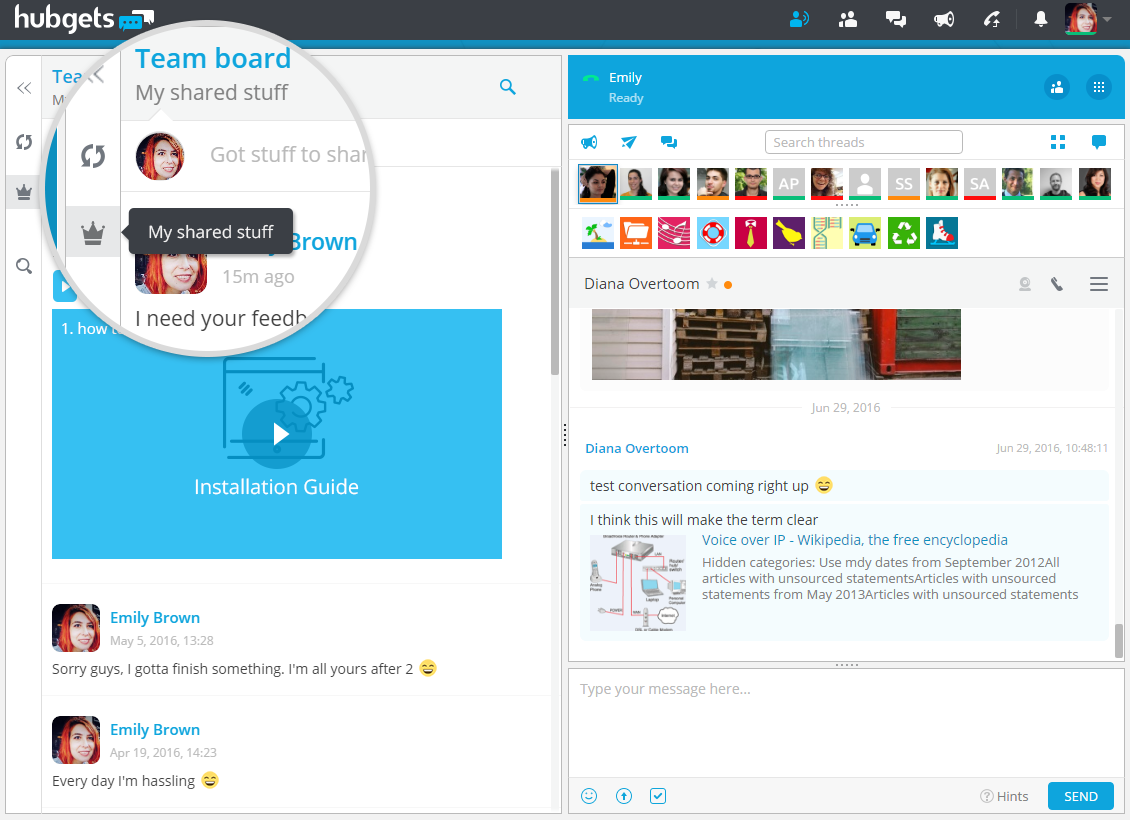
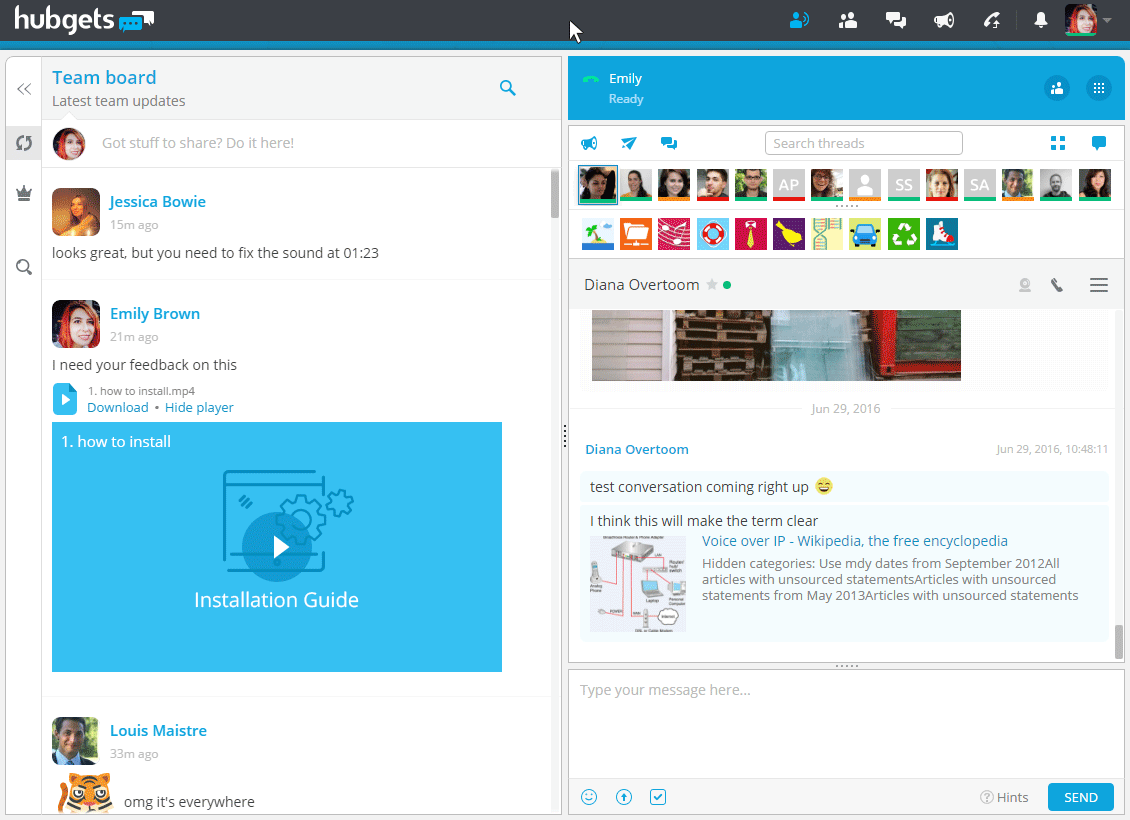
Comments are closed